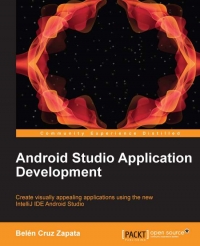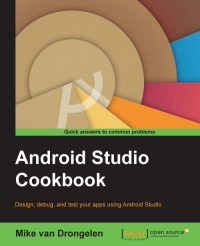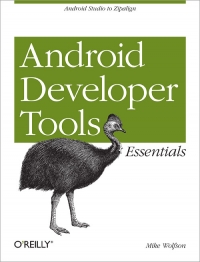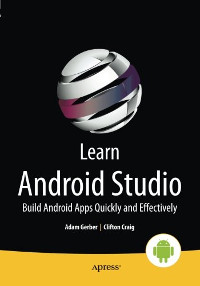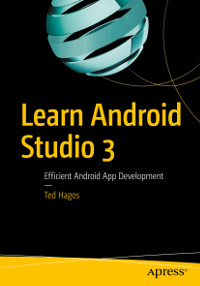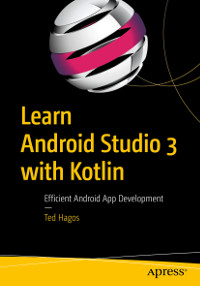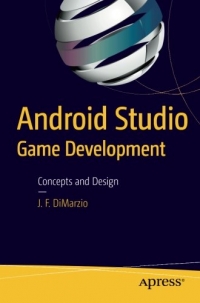Android Studio Application Development
Mobile apps have become extremely popular over the last few years and offer a great opportunity for developers. Android is now one of the most popular mobile systems in the world. The new Android Studio IDE has introduced a specialized development environment, welcomed by the emerging Android community, which is perfect for the development of apps. Android Studio Application Development is a practical guide that will show you how to develop and build Android apps using this new, integrated development environment. Following a tutorial approach, this book will progress from the basics features up until the steps to build for release, using real world examples. This book is a must have for every Android app developer evangelist. ...
Mobile apps have become extremely popular over the last few years and offer a great opportunity for developers. Android is now one of the most popular mobile systems in the world. The new Android Studio IDE has introduced a specialized development environment, welcomed by the emerging Android community, which is perfect for the development of apps. Android Studio Application Development is a practical guide that will show you how to develop and build Android apps using this new, integrated development environment. Following a tutorial approach, this book will progress from the basics features up until the steps to build for release, using real world examples. This book is a must have for every Android app developer evangelist. ...
Android Studio Cookbook
This book starts with an introduction of Android Studio and why you should use this IDE rather than Eclipse. Moving ahead, it teaches you to build a simple app that requires no backend setup but uses Google Cloud or Parse instead. After that, you will learn how to create an Android app that can send and receive text and images using Google Cloud or Parse as a backend. It explains the concepts of Material design and how to apply them to an Android app. Also, it shows you how to build an app that runs on an Android wear device. Later, it explains how to build an app that takes advantage of the latest Android SDK while still supporting older Android versions. It also demonstrates how the performance of an app can be improved and how memory management tools that come with the Android Studio IDE can help you achieve this. By the end of the book, you will be able to develop high quality apps with a minimum amount of effort using the Android Studio IDE. ...
This book starts with an introduction of Android Studio and why you should use this IDE rather than Eclipse. Moving ahead, it teaches you to build a simple app that requires no backend setup but uses Google Cloud or Parse instead. After that, you will learn how to create an Android app that can send and receive text and images using Google Cloud or Parse as a backend. It explains the concepts of Material design and how to apply them to an Android app. Also, it shows you how to build an app that runs on an Android wear device. Later, it explains how to build an app that takes advantage of the latest Android SDK while still supporting older Android versions. It also demonstrates how the performance of an app can be improved and how memory management tools that come with the Android Studio IDE can help you achieve this. By the end of the book, you will be able to develop high quality apps with a minimum amount of effort using the Android Studio IDE. ...
Android Developer Tools Essentials
Android development can be challenging, but through the effective use of Android Developer Tools (ADT), you can make the process easier and improve the quality of your code. This concise guide demonstrates how to build apps with ADT for a device family that features several screen sizes, different hardware capabilities, and a varying number of resources. With examples in Windows, Linux, and Mac OS X, you'll learn how to set up an Android development environment and use ADT with the Eclipse IDE. Also, contributor Donn Felker introduces Android Studio, a Google IDE that will eventually replace Eclipse. ...
Android development can be challenging, but through the effective use of Android Developer Tools (ADT), you can make the process easier and improve the quality of your code. This concise guide demonstrates how to build apps with ADT for a device family that features several screen sizes, different hardware capabilities, and a varying number of resources. With examples in Windows, Linux, and Mac OS X, you'll learn how to set up an Android development environment and use ADT with the Eclipse IDE. Also, contributor Donn Felker introduces Android Studio, a Google IDE that will eventually replace Eclipse. ...
Learn Android Studio
Learn Android Studio covers Android Studio and its rich tools ecosystem, including Git and Gradle: this book covers how Android Studio works seamlessly with Git, for source control, and Gradle, a build and test tool. In addition, this book demonstrates how to develop/collaborate with remote Git web-hosting services such as GitHub and Bitbucket. Four complete Android projects accompany this volume and are available for download from a public Git repository. With this book, you learn the latest and most productive tools in the Android tools ecosystem, and the best practices for Android app development. You will be able to take away the labs' code as templates or frameworks to re-use and customize for your own similar apps. ...
Learn Android Studio covers Android Studio and its rich tools ecosystem, including Git and Gradle: this book covers how Android Studio works seamlessly with Git, for source control, and Gradle, a build and test tool. In addition, this book demonstrates how to develop/collaborate with remote Git web-hosting services such as GitHub and Bitbucket. Four complete Android projects accompany this volume and are available for download from a public Git repository. With this book, you learn the latest and most productive tools in the Android tools ecosystem, and the best practices for Android app development. You will be able to take away the labs' code as templates or frameworks to re-use and customize for your own similar apps. ...
Learn Android Studio 3
Build Android apps using the popular and efficient Android Studio 3 suite of tools, an integrated development environment (IDE) for Android developers using Java APIs. With this book, you'll learn the latest and most productive tools in the Android tools ecosystem, ensuring quick Android app development and minimal effort on your part. Along the way, you'll use Android Studio to develop Java-based Android apps, tier by tier through practical examples. These examples cover core Android topics such as notifications and toast; intents and broadcast receivers; and services. Then, you'll learn how to publish your apps and sell them online and in the Google Play store. Use Android Studio 3 to quickly and confidently build your first Android apps; Build an Android user interface using activities and layouts, event handling, images, menus and the action bar; Incorporate new elements including fragments; Integrate data with data persistence; Access the cloud. ...
Build Android apps using the popular and efficient Android Studio 3 suite of tools, an integrated development environment (IDE) for Android developers using Java APIs. With this book, you'll learn the latest and most productive tools in the Android tools ecosystem, ensuring quick Android app development and minimal effort on your part. Along the way, you'll use Android Studio to develop Java-based Android apps, tier by tier through practical examples. These examples cover core Android topics such as notifications and toast; intents and broadcast receivers; and services. Then, you'll learn how to publish your apps and sell them online and in the Google Play store. Use Android Studio 3 to quickly and confidently build your first Android apps; Build an Android user interface using activities and layouts, event handling, images, menus and the action bar; Incorporate new elements including fragments; Integrate data with data persistence; Access the cloud. ...
Learn Android Studio 3 with Kotlin
Build Android apps using the popular and efficient Android Studio 3 suite of tools, an integrated development environment (IDE) with which Android developers can now use the Kotlin programming language. With this book, you'll learn the latest and most productive tools in the Android tools ecosystem, ensuring quick Android app development and minimal effort on your part. Along the way, you'll use Android Studio to develop apps tier by tier through practical examples. These examples cover core Android topics such as Activities, Intents, BroadcastReceivers, Services and AsyncTask. Then, you'll learn how to publish your apps and sell them online and in the Google Play store. Use Android Studio 3 to quickly and confidently build your first Android apps; Build an Android user interface using activities and layouts, event handling, images, menus and the action bar; Incorporate new elements including fragments; Learn how data is persisted; Use Kotlin to build apps. ...
Build Android apps using the popular and efficient Android Studio 3 suite of tools, an integrated development environment (IDE) with which Android developers can now use the Kotlin programming language. With this book, you'll learn the latest and most productive tools in the Android tools ecosystem, ensuring quick Android app development and minimal effort on your part. Along the way, you'll use Android Studio to develop apps tier by tier through practical examples. These examples cover core Android topics such as Activities, Intents, BroadcastReceivers, Services and AsyncTask. Then, you'll learn how to publish your apps and sell them online and in the Google Play store. Use Android Studio 3 to quickly and confidently build your first Android apps; Build an Android user interface using activities and layouts, event handling, images, menus and the action bar; Incorporate new elements including fragments; Learn how data is persisted; Use Kotlin to build apps. ...
Android Studio New Media Fundamentals
Android Studio New Media Fundamentals is a new media primer covering concepts central to multimedia production for Android including digital imagery, digital audio, digital video, digital illustration and 3D, using open source software packages such as GIMP, Audacity, Blender, and Inkscape. These professional software packages are used for this book because they are free for commercial use. The book builds on the foundational concepts of raster, vector, and waveform (audio), and gets more advanced as chapters progress, covering what new media assets are best for use with Android Studio as well as key factors regarding the data footprint optimization work process and why new media content and new media data optimization is so important. ...
Android Studio New Media Fundamentals is a new media primer covering concepts central to multimedia production for Android including digital imagery, digital audio, digital video, digital illustration and 3D, using open source software packages such as GIMP, Audacity, Blender, and Inkscape. These professional software packages are used for this book because they are free for commercial use. The book builds on the foundational concepts of raster, vector, and waveform (audio), and gets more advanced as chapters progress, covering what new media assets are best for use with Android Studio as well as key factors regarding the data footprint optimization work process and why new media content and new media data optimization is so important. ...
Android Studio Game Development
This short book walks you through the process of creating mobile games using the new Android Studio IDE. Android Studio Game Development introduces you to the key tools in Android Studio and gives you the knowledge you need to develop games in Android Studio. This book takes you from installing Android Studio, through exploring the IDE to creating a new project and setting up GitHub as a VCS. You'll then be well equipped to tackle the game-development topics that make up the rest of the book. You'll learn about OpenGL ES and how to deal with polygons, before mastering image loading and sprite sheets. The final three chapters cover topics vital to successful game development: interactivity. You'll gain skills in reading user input, responding to that input with in-game movement, and detecting collisions. ...
This short book walks you through the process of creating mobile games using the new Android Studio IDE. Android Studio Game Development introduces you to the key tools in Android Studio and gives you the knowledge you need to develop games in Android Studio. This book takes you from installing Android Studio, through exploring the IDE to creating a new project and setting up GitHub as a VCS. You'll then be well equipped to tackle the game-development topics that make up the rest of the book. You'll learn about OpenGL ES and how to deal with polygons, before mastering image loading and sprite sheets. The final three chapters cover topics vital to successful game development: interactivity. You'll gain skills in reading user input, responding to that input with in-game movement, and detecting collisions. ...
Beginning Android Programming with Android Studio, 4th Edition
As the dominant mobile platform today, the Android OS is a powerful and flexible platform for mobile device. The new Android 7 release (New York Cheesecake) boasts significant new features and enhancements for both smartphone and tablet applications. This step-by-step resource takes a hands-on approach to teaching you how to create Android applications for the latest OS and the newest devices, including both smartphones and tablets. Shows you how to install, get started with, and use Android Studio 2 - the simplest Android developer tool ever for beginners; Addresses how to display notifications, create rich user interfaces, and use activities and intents; Reviews mastering views and menus and managing data; Discusses working with SMS; Looks at packaging and publishing applications to the Android market. Beginning Android Programming with Android Studio starts with the basics and goes on to provide you with everything you need to know to begin to successfully develop your own And ...
As the dominant mobile platform today, the Android OS is a powerful and flexible platform for mobile device. The new Android 7 release (New York Cheesecake) boasts significant new features and enhancements for both smartphone and tablet applications. This step-by-step resource takes a hands-on approach to teaching you how to create Android applications for the latest OS and the newest devices, including both smartphones and tablets. Shows you how to install, get started with, and use Android Studio 2 - the simplest Android developer tool ever for beginners; Addresses how to display notifications, create rich user interfaces, and use activities and intents; Reviews mastering views and menus and managing data; Discusses working with SMS; Looks at packaging and publishing applications to the Android market. Beginning Android Programming with Android Studio starts with the basics and goes on to provide you with everything you need to know to begin to successfully develop your own And ...
Expert Android Studio
Expert Android Studio bridges the gap between your Android programing skills with the provided tools including Android Studio, NDK, Gradle and Plugins for IntelliJ Idea Platform. Packed with best practices and advanced tips and techniques on Android tools, development cycle, continuos integration, release management, testing, and performance, this book offers professional guidance to experienced developers who want to push the boundaries of the Android platform with the developer tools. You'll discover how to use the tools and techniques to unleash your true potential as a developer. Discover the basics of working in Android Studio and Gradle, as well as the application architecture of the latest Android platform; Understand Native Development Kit and its integration with Android Studio; Complete your development lifecycle with automated tests, dependency management, continuos integration and release management; Writing your own Gradle plugins to customize build cycle; Writing your ...
Expert Android Studio bridges the gap between your Android programing skills with the provided tools including Android Studio, NDK, Gradle and Plugins for IntelliJ Idea Platform. Packed with best practices and advanced tips and techniques on Android tools, development cycle, continuos integration, release management, testing, and performance, this book offers professional guidance to experienced developers who want to push the boundaries of the Android platform with the developer tools. You'll discover how to use the tools and techniques to unleash your true potential as a developer. Discover the basics of working in Android Studio and Gradle, as well as the application architecture of the latest Android platform; Understand Native Development Kit and its integration with Android Studio; Complete your development lifecycle with automated tests, dependency management, continuos integration and release management; Writing your own Gradle plugins to customize build cycle; Writing your ...